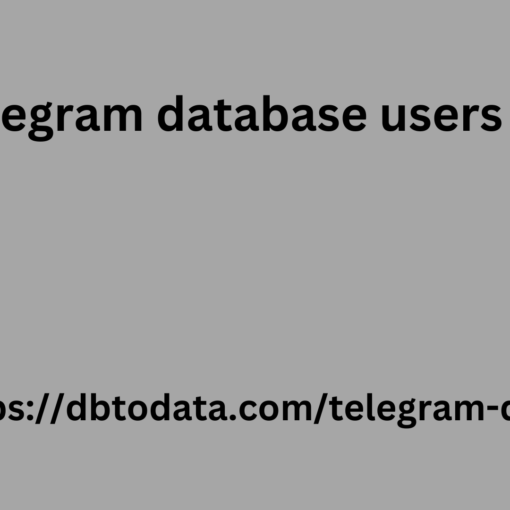Web loading speed or Page Speed is the time elapsed from the moment the browser requests a web page to display until the browser completes processing and rendering the content. There are multiple factors that influence the loading speed of a page, such as the amount and type of content, the distance the data travels, the type of connection, the device, the operating system, among others. What you should keep in mind is that the slower the website loading speed, the better its SEO positioning will be.
What is the importance of web loading speed?
The loading speed of your website is influenced by factors such as user perception; when a page loads slowly, users are likely to leave the site before it even finishes loading. For example, if 3 seconds pass and the website still hasn’t loaded, you’ve lost 45% of your visitors.
Today’s generations are looking for immediacy in what they consume online, and that is the key to success. A user does a search on Google in a relatively short time, enters the first results, scans the information and if they don’t quickly find something that meets their search intention, they will look for another site. All in less than 5 seconds.
Likewise, the loading time that a website has compared to those of the competition is one of the points that influence organic positioning on the Google results page.
What influences loading speed?: Some factors
The loading speed of a website is crucial to providing an optimal experience to users and improving search engine performance. Several factors can influence the loading speed of a website. Here we will discuss some of the most important ones:
Web hosting
Web hosting quality plays a crucial role in loading speed. Low-quality shared hosting, with limited resources or overloaded servers, can slow down your site’s loading. Opting for a reliable and quality hosting provider is essential to ensure optimal loading speed.
Web content
The size and complexity of your website’s content also affects loading speed. Heavy images, unoptimized media files, or excessive scripts and plugins can all slow down loading time. Optimizing and compressing content, as well as implementing caching techniques, can help speed up your site’s loading.
User location, connection type, browser and device
The geographic location of your users, the quality of their internet connection, the type of browser, and the device used can all influence loading speed. For example, if your website is hosted on a server far from your users’ location, there may be higher latency. Also, different browsers and devices may interpret and load content differently.
It’s important to consider all of these factors when optimizing your website’s loading speed. Making improvements to your web hosting, optimizing your content, considering your users’ location, and testing on different devices and browsers will all help you achieve a fast and satisfying loading experience for your visitors.
Website loading time: the ideal
A website’s loading time is a crucial factor in providing a satisfactory experience to users. To be considered within the optimal range, it is recommended that the loading time be less than 3 seconds. However, it is important to keep in mind that speed can vary depending on various factors.
There are websites that achieve extremely how to build telemarketing data fast loading times, even within a second, while others can take up to 8 seconds to fully load. One of the most prominent examples of optimal loading speed is the Amazon website, which loads efficiently and quickly.
Although there is no set time, it is recommended that a web page load no more than 2 seconds, as this will ensure optimal optimization of the site and a better experience for users.
It is important to consider the estimated time in which users abandon a website due to slow loading. For example, it is estimated that approximately 32% of users abandon a website if the loading time extends from 1 to 3 seconds, while the percentage increases significantly as the loading time lengthens. Approximately 90% of users abandon a website if the loading time takes from 1 to 5 seconds, and 106% do so if the loading time extends to 6 seconds. Abandonment increases even more when the loading time exceeds 10 seconds, reaching 123%.
How to improve web loading speed?
Website loading speed is a crucial factor in providing a good user experience and improving search engine rankings. Here are some effective strategies to optimize your website’s loading speed.
Use browser cache
One way to improve loading speed is to take wat moat in lâningsside befetsje? advantage of browser caching. By properly configuring the cache, static elements of your website, such as images, CSS stylesheets, and JavaScript files, will be stored in the user’s browser memory. This means that on subsequent visits, these elements will be loaded from the cache instead of being downloaded again, which significantly speeds up loading time.
Reduce the number of redirects
Redirects can have a negative impact on your website’s loading speed. Each redirect involves an additional request to the server, which can increase loading time. Therefore, it is important to review and minimize the number of unnecessary redirects. Whenever possible, use 301 redirects instead of 302 redirects, as the former are permanent and cached, while the latter are temporary and require a request to the server on each visit.
Remember to optimize images
Images are often one of the most time-consuming elements to load. To improve loading speed, it is essential to optimize images. This involves reducing the size of images without compromising their quality. You can use image compression tools or manually adjust the quality and format of images to make them as light as possible.
Configure AMP
AMP (Accelerated Mobile Pages) is a Google technology that allows web pages to load faster on mobile devices. By setting up AMP on your website, optimized and simplified versions of your pages are created that load instantly on mobile devices. This significantly improves the user experience and reduces loading time.
Implementing these strategies will help you improve your website’s loading speed, resulting in a better experience for your users and a boost in your SEO ranking.
Relationship between loading speed and user experience
A website’s loading speed has a direct impact on user experience. Visitors expect pages to load quickly and smoothly, and if they experience significant delays, they are likely to leave the site and look for alternatives. A slow loading speed can lead to frustration, decrease brand trust, and negatively impact conversion rates. On the other hand, a fast loading speed provides a satisfying user experience, encourages visitor retention, and increases the chances of users taking desired actions, such as purchasing products, subscribing, or engaging with content.
Google PageSpeed Insights
Google PageSpeed Insights is a tool provided by Google that evaluates the loading speed of a web page and provides recommendations for improving it. This tool analyzes the performance of the page on both mobile devices and desktop computers and assigns a score based on different speed-related factors. It also offers specific suggestions on how to optimize the page and fix any issues found. Google PageSpeed Insights is an essential tool for understanding the performance of your website and making significant improvements to its loading speed.
How to check upload speed?
Checking your website’s loading speed is essential to assess its performance and detect potential issues. There are a number of tools and methods aub directory that allow you to perform this check effectively. One option is to use online tools such as GTmetrix, Pingdom Tools, or WebPageTest. These tools analyze your website and provide detailed data on loading time, element size, and other performance-related aspects. Additionally, you can use the Google Analytics dashboard to gain insight into the loading speed of your pages and track their performance over time. Remember, it’s important to perform these checks regularly to ensure optimal performance of your website.
Tools for measuring speed
There are several useful tools to measure and evaluate your website’s loading speed. In addition to Google PageSpeed Insights, mentioned above, there are other options you can consider:
- GTmetrix: This tool provides a detailed analysis of your website’s performance, including data on load time, page size, HTTP requests, and more. It also offers specific recommendations for improving speed.
- Pingdom Tools: With this tool, you can analyze your website’s performance from different geographic locations and get insights into loading time, page size, and requests made. It also offers a waterfall view that shows the loading time of each element on the page.
- WebPageTest: This tool allows you to perform speed tests from different locations and browsers. It provides detailed metrics such as initial load time, total load time, and load time breakdown by page element.
These tools will help you evaluate your website’s loading speed, identify.